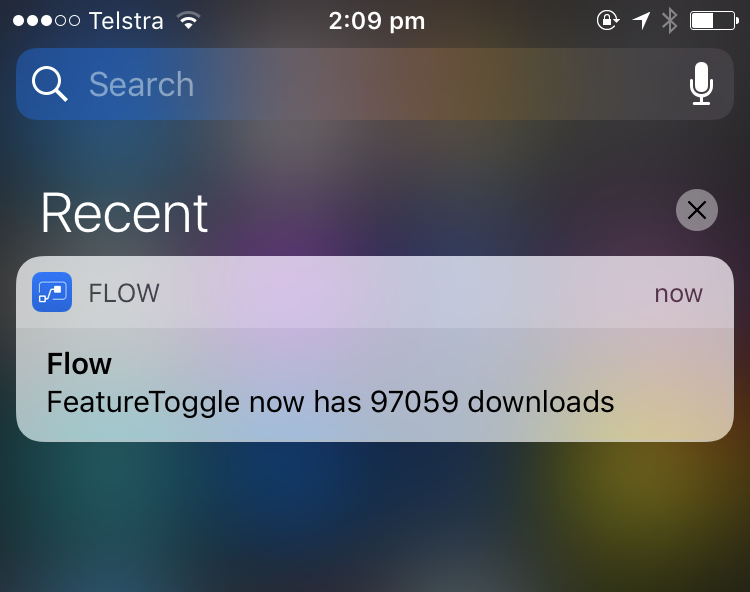One of the NuGet packages I maintain is approaching 100,000 downloads. I thought it would be nice to get a notification on my phone when the number of downloads hit 100,000.
To implement this I installed the Flow app on my iPhone, wrote an Azure Function that executes on a timer, and calls into Flow.
Creating a Flow
The first step is to create a new Microsoft Flow that is triggered by a HTTP Post being sent to it.
The flow uses a Request trigger and a URL is auto generated by which the flow can be initiated.
The second step is the Notification action that results in a notification being raised in the Flow app for iOS.
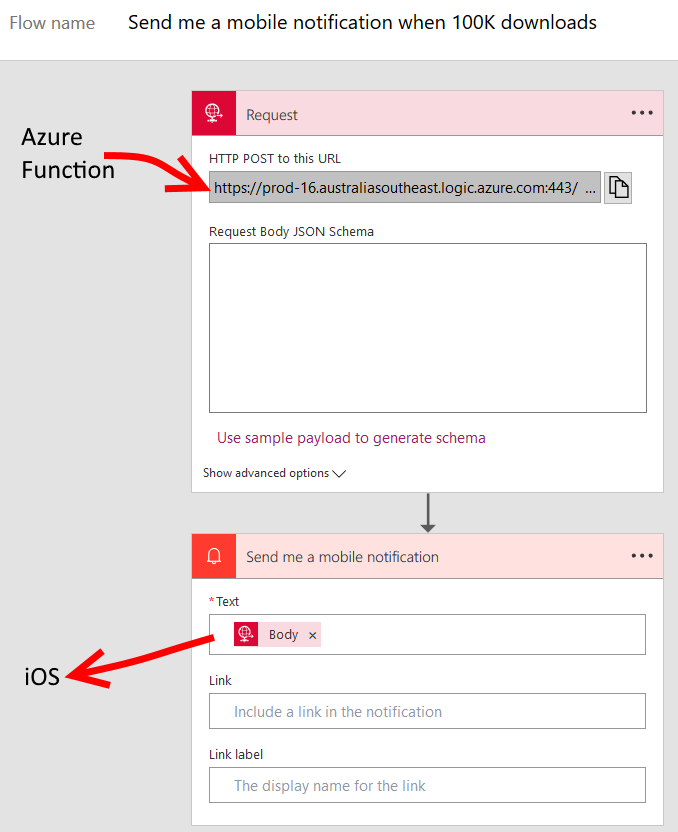
Creating an Azure Function with Timer Trigger
Now that there is a URL to POST to to create notifications, a timer-triggered Azure Function can be created.
This function screen scrapes the NuGet page (I’m sure there’s a more elegant/less brittle way of doing this) and grabbing the HTML element containing the total downloads. If the total number of downloads >= 100,000 , then the flow URL will be called with a message in the body. The timer schedule runs once per day. I’ll have to manually disable the function once > 100,000 downloads are met.
The function code:
using System.Net;
using HtmlAgilityPack;
using System.Globalization;
using System.Text;
public static async Task Run(TimerInfo myTimer, TraceWriter log)
{
try
{
string html = new WebClient().DownloadString("https://www.nuget.org/packages/FeatureToggle");
HtmlDocument doc = new HtmlDocument();
doc.LoadHtml(html);
HtmlNode downloadsNode = doc.DocumentNode
.Descendants("p")
.First(x => x.Attributes.Contains("class") &&
x.Attributes["class"].Value.Contains("stat-number"));
int totalDownloads = int.Parse(downloadsNode.InnerText, NumberStyles.AllowThousands);
bool thresholdMetOrExceeded = totalDownloads >= 1; // 1 for test purposes, should be 100000
if (thresholdMetOrExceeded)
{
var message = $"FeatureToggle now has {totalDownloads} downloads";
log.Info(message);
await SendToFlow(message);
}
}
catch (Exception ex)
{
log.Info(ex.ToString());
await SendToFlow($"Error: {ex}");
}
}
public static async Task SendToFlow(string message)
{
const string flowUrl = "https://prod-16.australiasoutheast.logic.azure.com:443/workflows/[redacted]/triggers/manual/paths/invoke?api-version=2015-08-01-preview&sp=%2Ftriggers%2Fmanual%2Frun&sv=1.0&sig=[redacted]";
using (var client = new HttpClient())
{
var content = new StringContent(message, Encoding.UTF8, "text/plain");
await client.PostAsync(flowUrl, content);
}
}
Manually running the function (with test threshold of 1 download) results in the following notification on from the Flow iOS app:
This demonstrates the nice thing about Azure Functions, namely that it’s easy to throw something together to solve a problem.